ReactJS - useMemo hook in React
In software development, we’re typically fixated on performance improvements and ways to speed up our products so that users have a better experience.
One strategy for improving performance is memoization. We’ll examine how React implements it in this article.
What is Memoized ?
In computer science memoization is a concept used in general when we don’t need to recompute value again and again. That is we some how store the current value in the form of cache and when we want some value we simply look from cache instead of recomputing the function again.
Memoization is a process where it remebers the output for the given sets of input
If memoized function is called again with the same parameter, it does not re-execute the function. Rather cahce value is return from the function,reducing overhead of executing function.
Why do we need useMemo Hook?
When an update is made throughout a component’s lifespan, React re-renders the component. Due to the way JavaScript handles equality and shallow comparisons, React may notice an unwanted or unexpected change while checking for changes in a component. The React application will needlessly re-render as a result of this update.
useMemo Hook
The useMemo hook in react takes two parameter :-
- A function that returns a value.
- Dependency value.
format:
const memoizedValue = useMemo(functionThatReturnsValue, arrayDepencies);
Here the function will only run when the dependency changes
Let’s understand useMemo Hook with an example:
import React, { useMemo, useState } from "react";
function App() {
const [todo, setTodo] = useState([]);
const [count, setCount] = useState(0);
const someCalculation = expensiveCalculation();
function expensiveCalculation() {
let num = Math.floor(Math.random() * 10000);
for (let i = 0; i < 100000000; ++i) num += i;
return num;
}
return (
<div>
<h1> Another Techs </h1>
<h2> useMemo </h2>
<div>
<button
onClick={() => {
console.log(todo);
setTodo((t) => [...t, "new Todo"]);
}}
>
{" "}
New Todo{" "}
</button>
<h3> Todo List:</h3>
<ul>
{todo.map((item) => (
<li>{item}</li>
))}
</ul>
<div>
<button onClick={() => setCount((c) => ++c)}>
Increment Counter
</button>
<h2>Expensive Calculation Value </h2>
<p>{count}</p>
</div>
</div>
</div>
);
}
export default App;
In the above example we have two states
countandtodo. Since we know that whenever any of the state changes the whole component get’s re-renders.The problem here comes if suppose we only change the value of
todo, then according to the react life cycle the whole component will render.This will also run over
expensiveCalculationfunction. This causes overhead in our component. Since whenever ourtodostate changes it will by default runexpensiveCalculationfunction even if thecountstate is changed or not.
Here we only want expensiveCalculation function to run when the count state is changed. For this we some how want to store value some where so that we can access it without running the whole function.
This is where useMemo comes to rescue !!
Let us now understand how this component will run when we use useMemo hook:
import React, { useMemo, useState } from "react";
function App() {
const [todo, setTodo] = useState([]);
const [count, setCount] = useState(0);
const someCalculation = useMemo(() => expensiveCalculation(), [count]);
function expensiveCalculation() {
let num = Math.floor(Math.random() * 10000);
for (let i = 0; i < 100000000; ++i) num += i;
return num;
}
return (
<div>
<h1> Another Techs </h1>
<h2> useMemo </h2>
<div>
<button
onClick={() => {
console.log(todo);
setTodo((t) => [...t, "new Todo"]);
}}
>
{" "}
New Todo{" "}
</button>
<h3> Todo List:</h3>
<ul>
{todo.map((item) => (
<li>{item}</li>
))}
</ul>
<div>
<button onClick={() => setCount((c) => ++c)}>
Increment Counter
</button>
<h2>Expensive Calculation Value </h2>
<p>{count}</p>
</div>
</div>
</div>
);
}
export default App;
In the above code we have used useMemo hook which takes a function and a dependency value as an argument.
Now if we change the todo state this will cause the component to re-render but this time instead of running expensiveCalculation function again here useMemo will use the previous value store in cache and hence it will reduce overhead of the overall component.
The expensiveCalculation function will only run when the state of count changes else it will always use previous whenever the component gets re-renders
Conclusion
useMemo is the hook which will memoize expensive computation. Once memoized, the hook will return the memoized value without triggering computation given that the dependency value is same.
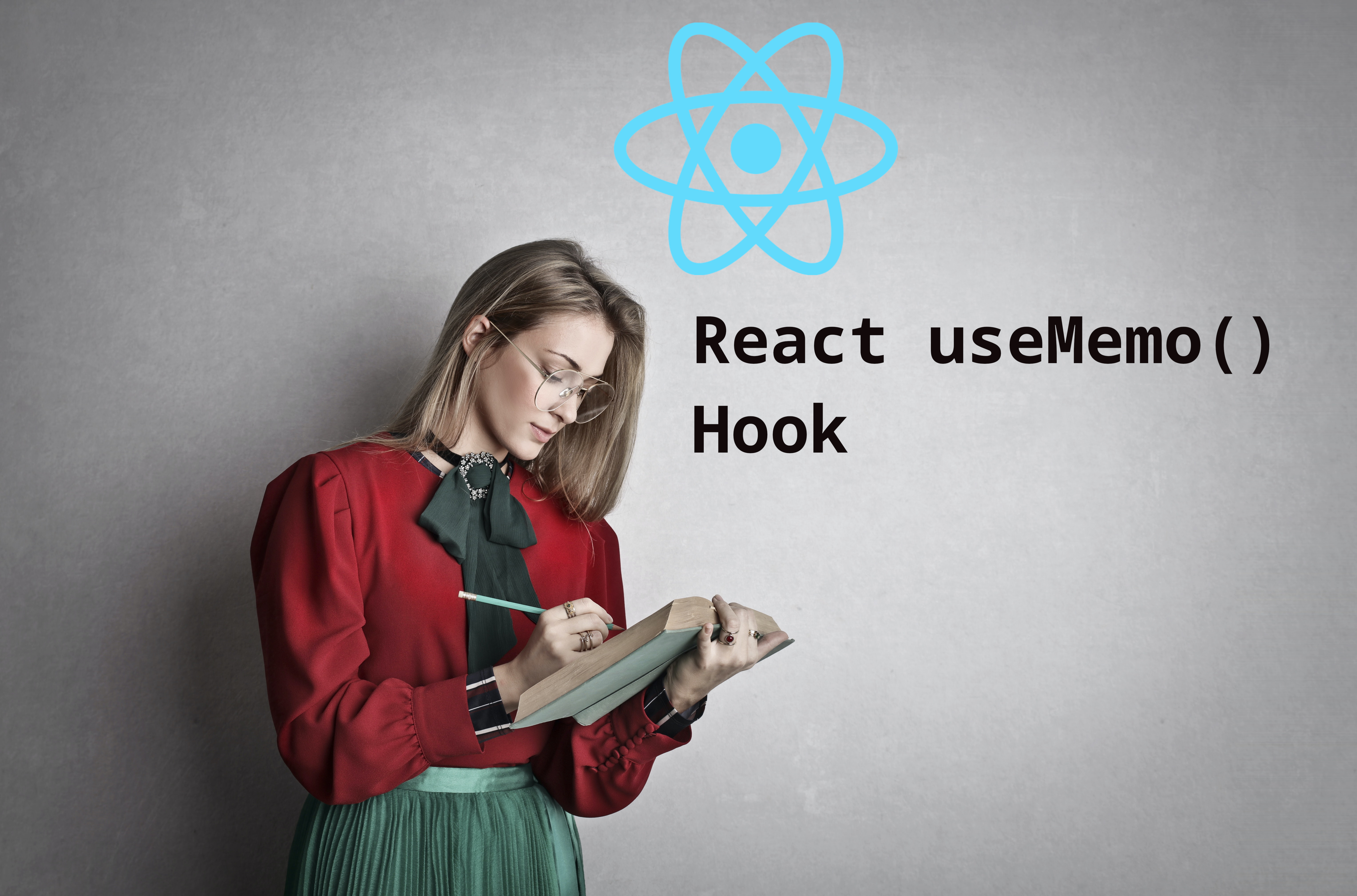
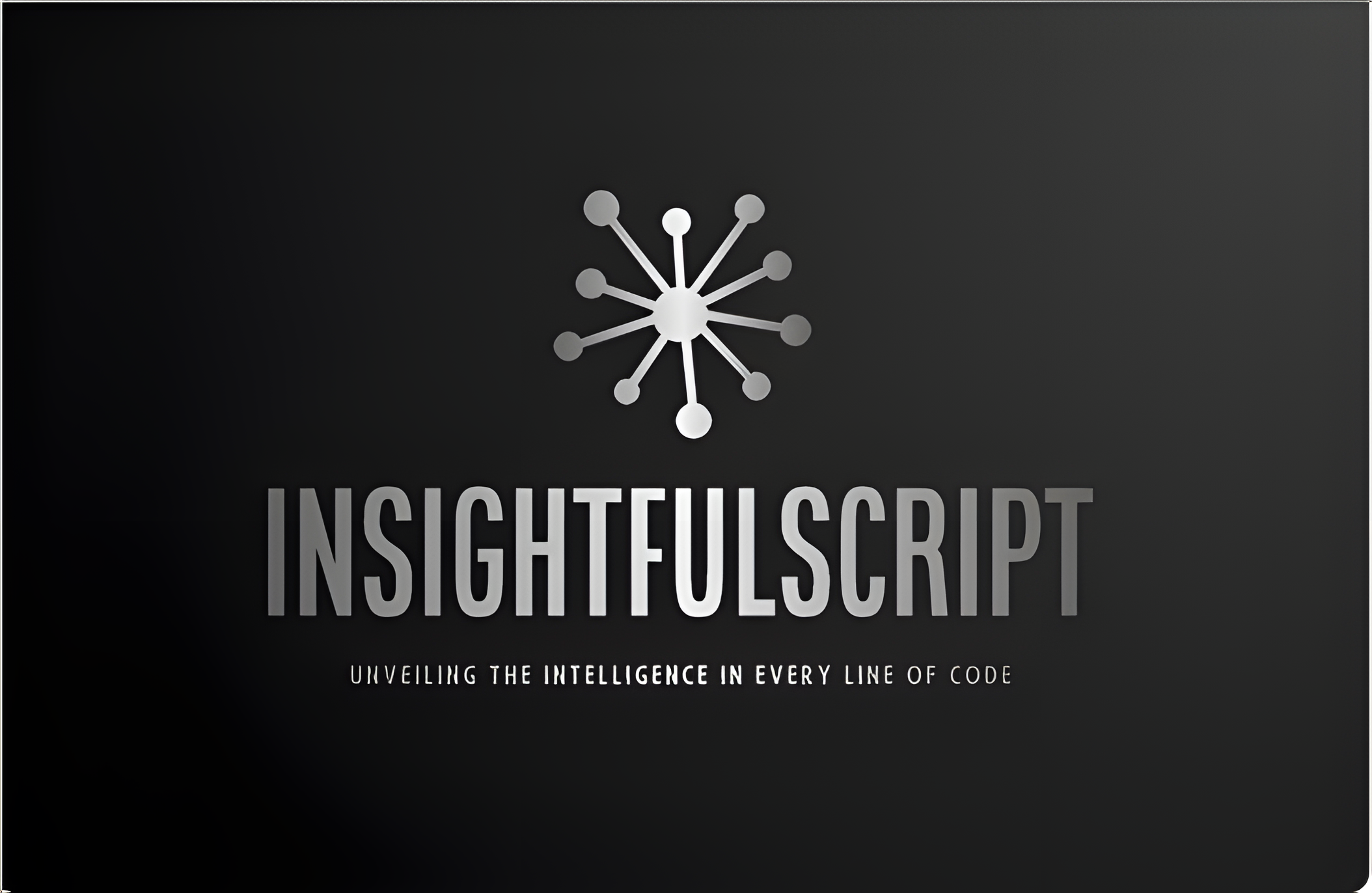



Use the share button below if you liked it.
It makes me smile, when I see it.